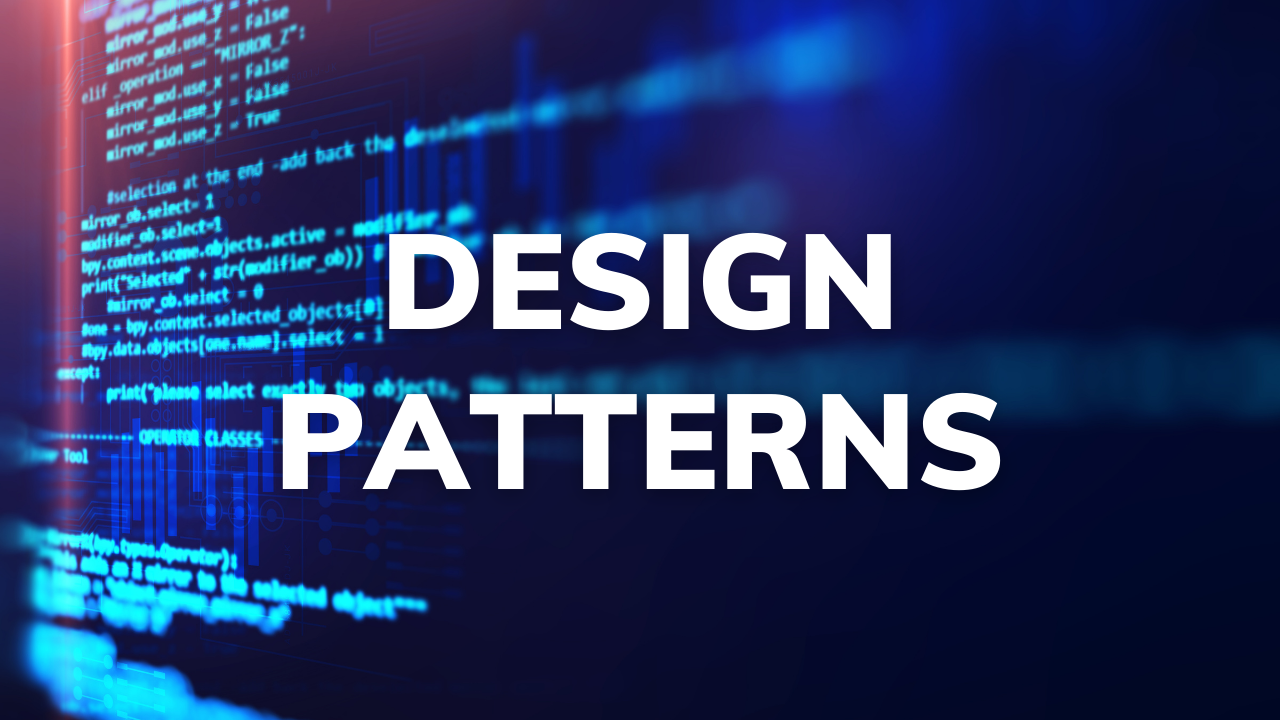Rich Python Library for Advanced CLI Design
By Alyce Osbourne
If you’re looking to add some serious flair to your command-line interfaces (CLIs), Rich is the tool you need. Let’s dive into what makes this library so, well, rich.
What is Rich?
Rich is a Python library for rendering rich text, formatting, and beautiful, interactive CLIs. Created by Will McGugan, it allows developers to enhance their console output with colorful text, tables, markdown, progress bars, and more. With Rich, your CLI tools can go from drab and monotonous to visually appealing and user-friendly.
Installation
Getting started with Rich is a breeze. You can install it using pip:
pip install rich
Note Many features of Rich will not work in IDE terminals and instead should be run in a native terminal, as the IDE uses a terminal emulator that doesn’t support many of the features used by Rich.
Key features
1. Colorful text and styling
Rich makes it incredibly easy to add colors and styles to your text. Whether you need bold, italic, underline, or even a combination of styles, Rich has you covered.
from rich import print
print("[bold red]This is bold red text[/bold red]")
print("[italic blue]This is italic blue text[/italic blue]")
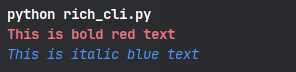
2. Tables
Displaying data in a tabular format can significantly enhance readability. Rich simplifies the process of creating beautiful, customizable tables.
from rich.table import Table
from rich.console import Console
console = Console()
table = Table(title="Sample Table")
table.add_column("Name", style="cyan")
table.add_column("Profession", style="magenta")
table.add_column("Favourite Colour", style="green")
table.add_row("Arjan", "Developer / YouTuber", "Turquoise")
table.add_row("Alyce", "Developer / Writer", "Purple")
table.add_row("Andreas", "Developer / Writer", "Green")
...
console.print(table)
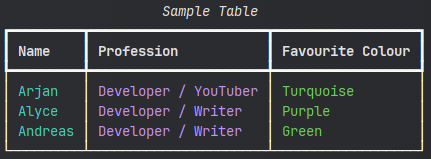
3. Markdown rendering
For those who love Markdown, Rich can render Markdown directly in the terminal. This is perfect for displaying formatted documentation or help messages.
from rich.console import Console
from rich.markdown import Markdown
console = Console()
markdown = Markdown("""
# Heading
## Subheading
- Bullet point
- Another bullet point
""")
console.print(markdown)
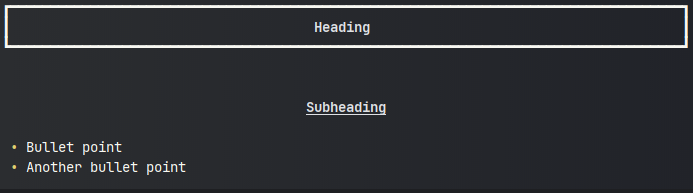
4. Progress bars
Progress bars are essential for tracking the progress of long-running tasks. Rich provides sleek, customizable progress bars that make monitoring progress a visual treat.
from rich.progress import track
import time
for step in track(range(10), description="Processing..."):
time.sleep(0.1)
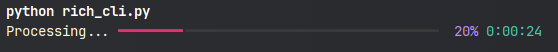
5. Syntax highlighting
For developers who want to display code snippets with syntax highlighting, Rich offers a simple yet powerful way to do so.
from rich.console import Console
from rich.syntax import Syntax
console = Console()
code = '''
def hello_world():
print("Hello, world!")
'''
syntax = Syntax(code, "python", theme="monokai", line_numbers=True)
console.print(syntax)
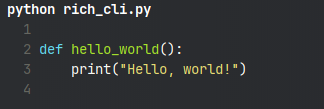
Rich provides a huge number of other types of widgets you can find more information on their GitHub page.
Why use Rich?
Rich isn’t just about making your terminal output prettier (though it certainly does that). It’s about improving the overall user experience. Here are some reasons why you should consider using Rich in your next CLI project:
- Enhanced readability: Tables, colors, and formatted text make your output easier to read and understand.
- User engagement: Visually appealing interfaces are more engaging and can improve user satisfaction.
- Ease of use:
Richis incredibly easy to use and integrate into existing projects. - Customizability: From themes to styling options,
Richoffers extensive customization to match your preferences.
Final thoughts
Whether you’re building a simple script or a complex CLI tool, Rich provides the features and flexibility to enhance your terminal output and create a better user experience. So, why settle for plain text when you can go Rich?